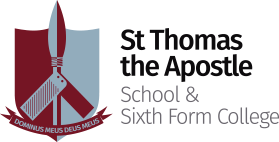Virtual Tour
The tour starts at the Main Entrance. Navigate yourself forward, using your mouse, through the gate and along the Entrance Walkway until you reach the open Quad Playground.
Click on the 360 icons as you walk down and reach the end, to view the wonderful 360 images of the school’s key feature subjects and classrooms.
Certain 360 icons have assigned Information Points (small circles – pink and grey), showcasing key information and photography on respective subjects and classrooms.
To navigate back to the start, click on the Walking Person icon. This will appear in each room or space your are in.
If you click the play button (bottom left) it will guide you through via the Highlights Reel at the bottom of the screen. You can click anywhere on the screen to pause autoplay and navigate the Tour yourself by using your mouse.